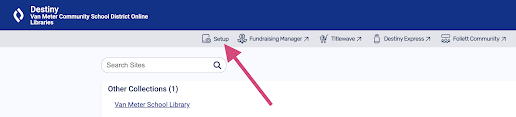It's Earth Day and there are so many special ways to continue to celebrate the Earth every day.
One of my favorite new resources are the amazing lessons from ecoRise that are part of
The Achievery.
ecoRise mobilizes a new generation of leaders to design healthy, just, and thriving communities for all. We work at the intersection of sustainability education, climate resilience, and environmental justice to bring K–12 classrooms into the 21st century, elevate youth voices, and advance student-led solutions to real-world challenges through our range of award-winning curricula and programs.
On the ecoRise page, you will find...
....19 different units with videos and lessons plans. The grade level and more details are attached to each.
As all of the units in
The Achievery, the videos play from the platform and the lessons can be downloaded like the one above.
I can't wait to see all of the lessons ecoRise adds to The Achievery. This will be such a helpful resource for our teachers, students and families, and one that we can use all year long.
You can sign up for your FREE Achievery account at
futureready.link/achievery and share this link with others to get their free account too.

.gif)





.gif)